Professional door lock manufacturer and wholesaler for door factory since 1997
Secure Your Home with a WiFi Smart Door Lock
- Categories:Knowledge
- Author:
- Origin:
- Time of issue:2024-01-05 09:05
- Views:
(Summary description)Discover the convenience and peace of mind that comes with a WiFi smart door lock. Say goodbye to fumbling for keys and worrying about the security of your home. With a WiFi smart door lock, you can e
Secure Your Home with a WiFi Smart Door Lock
(Summary description)Discover the convenience and peace of mind that comes with a WiFi smart door lock. Say goodbye to fumbling for keys and worrying about the security of your home. With a WiFi smart door lock, you can e
- Categories:Knowledge
- Author:
- Origin:
- Time of issue:2024-01-05 09:05
- Views:
1. Introduction to WiFi Smart Door Locks
2. How WiFi Smart Door Locks Work
3. Benefits of WiFi Smart Door Locks
4. Choosing the Right WiFi Smart Door Lock
5. Installation and Set-up Process
6. Troubleshooting Common Issues
7. Frequently Asked Questions (FAQs)
8. Conclusion
1. Introduction to WiFi Smart Door Locks
What is a WiFi Smart Door Lock?
A WiFi smart door lock is a revolutionary security solution that combines the convenience of wireless technology with the traditional functionality of a door lock. It allows you to control your front door remotely using your smartphone, tablet, or voice assistants like Amazon Alexa or Google Assistant.
Why Choose a WiFi Smart Door Lock?
WiFi smart door locks offer numerous advantages over traditional locks. Not only do they provide enhanced security, but they also offer convenient features like keyless entry, remote access, and activity logs. With a WiFi smart door lock, you can easily manage access to your home, grant temporary access to guests, and receive real-time notifications about door activity.
2. How WiFi Smart Door Locks Work
Wireless Connectivity
WiFi smart door locks connect to your home's WiFi network, allowing you to control them remotely. They use encrypted communication protocols to ensure the security of your data and prevent unauthorized access.
Mobile App Integration
Most WiFi smart door locks come with a dedicated mobile app that enables you to manage the lock's settings, monitor door activity, and receive notifications. You can lock or unlock your door with a simple tap on your smartphone, even when you're miles away from home.
Voice Control Integration
Many WiFi smart door locks are compatible with popular voice assistants like Amazon Alexa or Google Assistant. You can use voice commands to lock or unlock your door, providing a truly hands-free experience.
3. Benefits of WiFi Smart Door Locks
Enhanced Security
WiFi smart door locks offer advanced security features that traditional locks cannot match. They use encryption algorithms, secure user authentication, and tamper alerts to protect your home from intruders. Additionally, with features like auto-lock and geo-fencing, you can ensure that your door is always locked when you're away.
Convenience and Flexibility
Gone are the days of carrying keys or hiding spare ones under doormats. WiFi smart door locks provide keyless entry, allowing you to unlock your door with a simple tap on your smartphone or by using a unique access code. You can also grant temporary access to family members, friends, or service providers and easily revoke their access when needed.
Remote Access and Monitoring
With a WiFi smart door lock, you can remotely lock or unlock your door from anywhere in the world. Forgot to lock the door before leaving? Not a problem. Simply open the mobile app and secure your home with a tap. You can also receive instant notifications whenever someone locks or unlocks the door, providing you with peace of mind.
4. Choosing the Right WiFi Smart Door Lock
Consider Your Door Compatibility
Before purchasing a WiFi smart door lock, ensure that it is compatible with your existing door. Measure the thickness of your door and check if it is a standard deadbolt or mortise lock. Some smart locks are designed specifically for certain door types, so make sure to choose one that fits your needs.
Review the Features
Different WiFi smart door locks offer varying features. Determine what features are important to you, such as voice control compatibility, keypad access, or integration with other smart home devices. Read product reviews and compare specifications to find the lock that best suits your requirements.
Consider Security
Security should be a top priority when choosing a smart door lock. Look for locks that use advanced encryption methods and have received positive security certifications. Additionally, opt for locks that offer multiple authentication methods, such as fingerprint recognition or keypad entry, for added protection.
5. Installation and Set-up Process
Gather the Necessary Tools
To install a WiFi smart door lock, you will typically need a screwdriver, measuring tape, and possibly a drill. Refer to the manufacturer's instructions for the specific tools required for your lock model.
Remove the Existing Lock
Before installing the smart lock, remove the existing lock from your door following the provided instructions. Ensure that the door is clean and free from any debris or obstructions.
Follow the Manufacturer's Instructions
Each WiFi smart door lock may have slightly different installation steps, so it's crucial to follow the manufacturer's instructions carefully. These instructions will guide you through the process of attaching the lock to your door, connecting it to your WiFi network, and setting up the mobile app.
6. Troubleshooting Common Issues
Trouble with WiFi Connectivity
If you experience connectivity issues with your WiFi smart door lock, ensure that your home WiFi network is stable and has a strong signal. Try moving your router closer to the lock or consider adding a WiFi extender to improve the signal strength.
Battery Life
Most WiFi smart door locks are battery-operated. If you notice that the battery life is draining quickly, check if the lock is properly aligned and not experiencing any mechanical problems. Consider using high-quality batteries or rechargeable batteries for longer-lasting performance.
Inconsistent Locking or Unlocking
If your smart lock is not consistently locking or unlocking, check for any obstructions or debris that might be interfering with its operation. Clean the lock and ensure that it is properly aligned with the door frame.
7. Frequently Asked Questions (FAQs)
Q1: Can I still use a key with a WiFi smart door lock?
Yes, most WiFi smart door locks offer a backup key option in case of emergencies or when you prefer to use a physical key instead of your smartphone.
Q2: Can I grant access to multiple users?
Absolutely! WiFi smart door locks allow you to create multiple user accounts and assign unique access codes or virtual keys to each user. You can easily manage and revoke access as needed.
Q3: What happens if the power goes out?
WiFi smart door locks typically have built-in power backup options, such as battery-operated locks or the ability to connect an external battery pack. This ensures that you can still access your home even during power outages.
Q4: Are WiFi smart door locks secure?
Yes, WiFi smart door locks prioritize security. They use advanced encryption methods and secure authentication protocols to protect your home from unauthorized access.
Q5: Can I integrate a WiFi smart door lock with my existing smart home devices?
Many WiFi smart door locks are designed to integrate seamlessly with other smart home devices. Check for compatibility with your existing smart home system or choose a lock that offers integration options.
8. Conclusion
In conclusion, a WiFi smart door lock is a game-changer when it comes to home security and convenience. With its keyless entry, remote access, and advanced security features, you can protect your home and simplify your life. By choosing the right WiFi smart door lock for your needs, following the proper installation process, and troubleshooting any issues that arise, you can enjoy the benefits of a secure and connected home. Upgrade your front door with a WiFi smart door lock and experience the peace of mind it brings.
inquire now,we have the hottest design of your market!JUNLI team are always ready to provide not only quality products but also our perfect customer service,our professional work is worth to be rely on.
NAVIGATION
CONTACT US
Address: No. 60, Tongxing West Road, Dongsheng Town, Zhongshan City, Guangdong Province
Tel:0086-760-22829196
Contact person:JanetChow
Email:janetchowjc@163.com
MESSAGE
Copyright Zhongshan Junli Metal Products Co., Ltd. 粤ICP备2021004635号
Powered by www.300.cn


 0760-22829196
0760-22829196

 Feedback
Feedback 


