Professional door lock manufacturer and wholesaler for door factory since 1997
How to record fingerprint in customized ttlock smart locks components
- Categories:ttlock smart locks
- Author:
- Origin:
- Time of issue:2022-11-03 08:00
- Views:
(Summary description)Press the initialization button of the customized ttlock smart locks and hear the "initialization" prompt, start the initialization, and there will be a prompt sound when the initialization is completed. Then open the slide cover of the customized ttlock smart locks components upwards to activate the password input area. Then enter the "Enter" key and "OK" key in the lower left corner, and the customized ttlock smart locks will enter the administrator mode. Basically, the settings on the smart lock are set in this administrator mode.
How to record fingerprint in customized ttlock smart locks components
(Summary description)Press the initialization button of the customized ttlock smart locks and hear the "initialization" prompt, start the initialization, and there will be a prompt sound when the initialization is completed. Then open the slide cover of the customized ttlock smart locks components upwards to activate the password input area. Then enter the "Enter" key and "OK" key in the lower left corner, and the customized ttlock smart locks will enter the administrator mode. Basically, the settings on the smart lock are set in this administrator mode.
- Categories:ttlock smart locks
- Author:
- Origin:
- Time of issue:2022-11-03 08:00
- Views:
If you install customized ttlock smart locks components at home, the first thing is to enter your fingerprint. How to set up and record new fingerprints in smart locks? Zhongshan Junli's editor will make you understand.
1. Press the initialization button of the customized ttlock smart locks and hear the "initialization" prompt, start the initialization, and there will be a prompt sound when the initialization is completed. Then open the slide cover of the customized ttlock smart locks components upwards to activate the password input area. Then enter the "Enter" key and "OK" key in the lower left corner, and the customized ttlock smart locks will enter the administrator mode. Basically, the settings on the smart lock are set in this administrator mode.
 2. After entering the administrator mode, you will be prompted to enter the administrator password. Generally speaking, the initial password of the customized ttlock smart locks components is 123456. After entering the password, you can see four options, and choose the option to set the user. After entering the setting user interface of the customized ttlock smart locks components, you can see three options, here we choose the option to add users.
2. After entering the administrator mode, you will be prompted to enter the administrator password. Generally speaking, the initial password of the customized ttlock smart locks components is 123456. After entering the password, you can see four options, and choose the option to set the user. After entering the setting user interface of the customized ttlock smart locks components, you can see three options, here we choose the option to add users.
3. After entering the add user interface, you can see three options: add password, fingerprint, and magnetic card, and choose to add a fingerprint of the customized ttlock smart locks components. After entering the interface for adding fingerprints, you have about 30 seconds to enter the fingerprints, and you can put the fingerprints that need to be entered into the fingerprint area of customized ttlock smart locks components, and finally, it will prompt "setup successful".
inquire now,we have the hottest design of your market!JUNLI team are always ready to provide not only quality products but also our perfect customer service,our professional work is worth to be rely on.
NAVIGATION
CONTACT US
Address: No. 60, Tongxing West Road, Dongsheng Town, Zhongshan City, Guangdong Province
Tel:0086-760-22829196
Contact person:JanetChow
Email:janetchowjc@163.com
MESSAGE
Copyright Zhongshan Junli Metal Products Co., Ltd. 粤ICP备2021004635号
Powered by www.300.cn


 0760-22829196
0760-22829196

 Feedback
Feedback 


